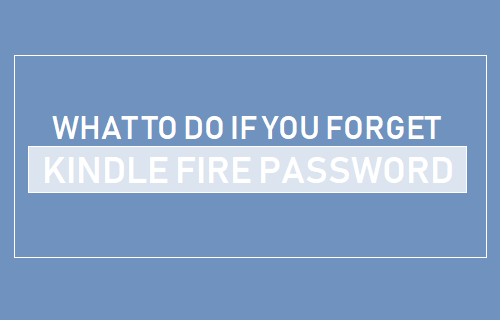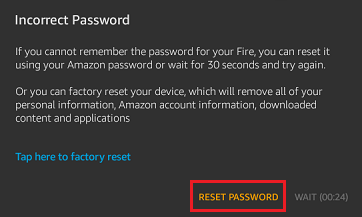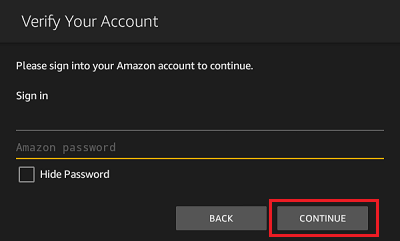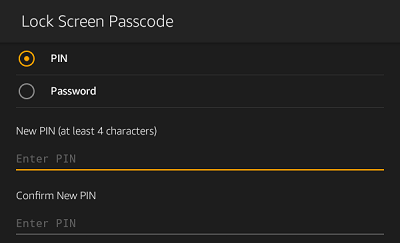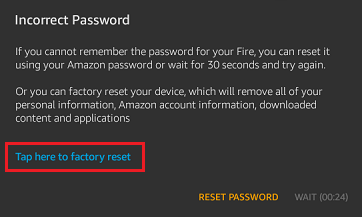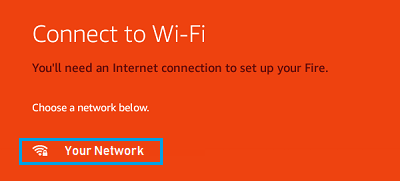What If You Forget Kindle Fire Password
A Factory Reset will delete all your content and personal settings and take back your device to its original blank state. 1. Open Kindle Fire, enter any random four-digit PIN on the Lock screen of your device and you will see “Please Try Again” prompt.
- On the next screen, type your New PIN/Password, confirm Password/PIN and tap on Save.
Now, you will be able to login to Kindle Fire using your New Password and you will find all your content and personal settings.
Factory Reset Kindle Fire
After Factory Reset, you will have to setup your Kindle Fire Tablet as a new device.
- Enter any random four-digit Pin and you will see “Please Try Again” prompt on the screen of your device
3. Once the Reset process is completed, Kindle Fire tablet will Restart and prompt you to choose your Language. Select your Language and tap on Continue.
- Next, select your WiFi Network and enter your Password to connect.