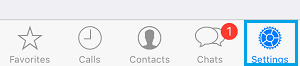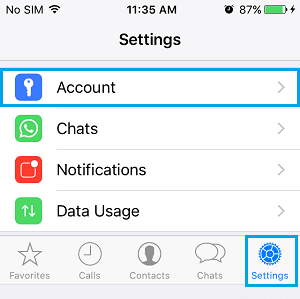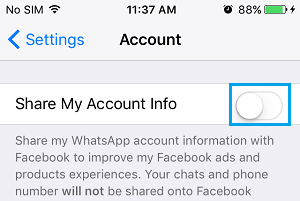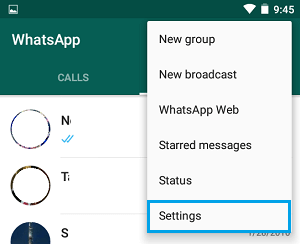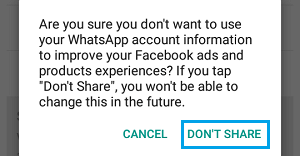WhatsApp Sharing Your Phone Number With Facebook
Trusted by more than a Billion Worldwide users, WhatsApp is by far the most popular messaging app in the World. However, you need to be aware that a major change in WhatsApp Privacy Policy allows it to Share your Phone Number and other data with Facebook. According to WhatsApp, the data sharing with Facebook is intended to improve your user experience on Facebook and to serve you with relevant ads. After this change in privacy policy, WhatsApp briefly provided an option within its Settings to prevent WhatsApp from Sharing Information with Facebook. Unfortunately, the option to stop WhatsApp from Sharing Data with Facebook as shown in the steps below is no longer available.
1. Stop WhatsApp From Sharing Phone Number With Facebook on iPhone
As you can see from below steps, the option to prevent WhatsApp from sharing your Account Info with Facebook was previously available on iPhone.
Open WhatsApp and tap on the Settings tab in bottom menu.
On WhatsApp Settings screen, tap on the Account tab.
On the Account screen, move the toggle next to Share My Account Info to OFF position.
On the confirmation pop-up, tap on Don’t Share to confirm. The above steps prevented WhatsApp from sharing your Phone Number and other account data with Facebook.
2. Stop WhatsApp Sharing Phone Number With Facebook On Android
Similarly, the option to Stop WhatsApp from sharing your phone number with Facebook was available on Android Phone.
Open WhatsApp > tap on 3 dots Menu icon and select Settings in the drop-down menu.
On the Settings screen, tap on the Account tab > uncheck Share My Account Info option.
On the confirmation pop-up, tap on Don’t Share.
Previously the above steps prevented WhatsApp from sharing your Phone number with Facebook.
3. Do Not Share My Account Info Option Not Available in WhatsApp
As mentioned above, the option to opt out of sharing your Phone Number with Facebook was provided by WhatsApp for a limited period. Unfortunately, this leaves you with the following 2 options.
- Continue Using WhatsApp, knowing that your Phone number and other data is likely to be shared with Facebook.
- Stop using WhatsApp and switch to Google Hangouts which also allows you to make Free Phone Calls.
How to Change WhatsApp Phone Number on iPhone How to Transfer WhatsApp Photos to SD Card