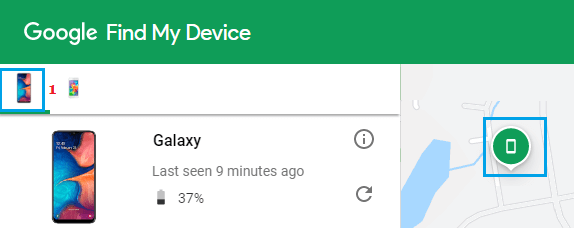Track and Find Samsung Phone
Android devices run on Google’s Android operating system and they are all supported by Google’s “Find My Device” service, which can pin-point the exact location of your Android Device on Google Maps. Another way to find the location of Samsung Phone is by using the built-in “Find My Mobile” feature as available on all Samsung Mobile devices. Both Google’s “Find My Device” and Samsung’s “Find My Mobile” service provide the option to remotely Lock your device and Erase all its Data to protect your privacy. In order to use these tools, Location Tracking feature needs to enabled on your device and you need to know the Email Address and Password linked to your Google or Samsung Account.
1. Find Samsung Phone Using Google Find My Device
If you know the Gmail Address and Password linked your device, you can follow the steps below to find the current Location of your Samsung Phone.
- Using Computer or another Phone, go to Google Find My Device.
- Enter the Email Address linked your Phone and click on Next. On the next screen, enter the Password and click on Next.
- Once you are logged-in, select your Samsung phone from the list of devices and you will immediately see its current location on a Map.
If you are able to locate your device, you can select from any of these options: Ring your Phone for five minutes (even if its locked), Lock your device and Erase the Data on your device.
2. Find Samsung Phone Using Samsung’s Find My Mobile
If you had created a Samsung Account during the setup process or later, you can Track and Find your Samsung Phone using the following steps.
- Using Phone or computer, go to Samsung’s Find My Mobile.
- Login to your Samsung Account using the Email Address and Password linked to your Account.
- Once you are logged-in, select the Samsung phone from the list of devices in your Account.
- If Location tracking was enabled on your device, you will be able to see the location of your device on a Map. Similar to Google Find My Device, Samsung’s Find My Mobile service allows you to Make the Phone Ring, Lock your phone and Erase all its Data.
How to Clear Storage Space on Android Phone or Tablet How to Clear Chrome Browser Cache on Android Phone