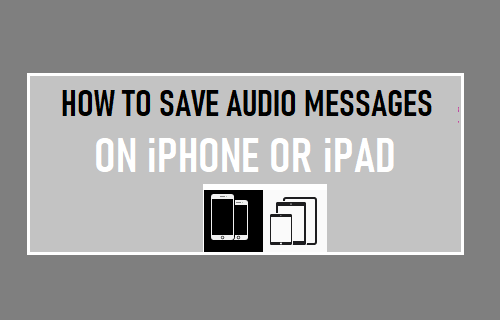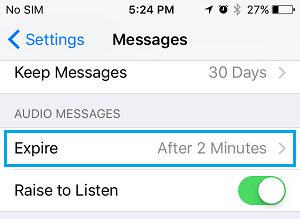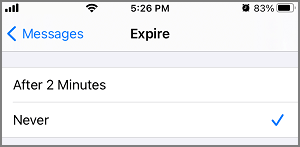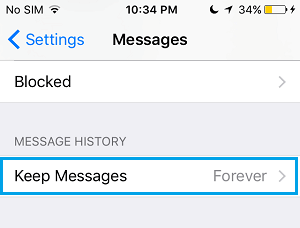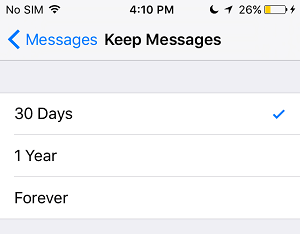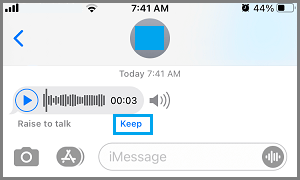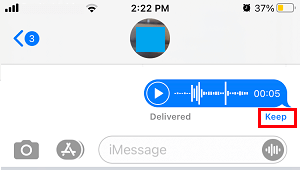Save Audio Message On iPhone
The default Setting in iPhone Messages App is to automatically delete Audio Messages within 2 minutes after they are sent from your device. Similarly, when you receive an Audio Message on iPhone, the Received Audio Message gets deleted within 2 minutes after it is opened by you. However, iPhone does provide the option to Save All Audio Messages and also the option to Save Specific Sent and Received Audio Messages.
1. Keep All Audio Messages on iPhone or iPad
While the default setting on iPhone is to delete Audio Messages after 2 minutes, it possible to setup your device to keep Audio Messages saved on your device for a longer period of time. Go to Settings > Messages > scroll down to “Audio Messages” section and tap on the Expire option.
On the next screen, select the Never option.
After this Setting, Audio Messages can remain saved on your device for 30 days, 1 year or forever, depending on “Keep Messages” setting for text messages on your device. Go to Settings > Messages > select Keep Messages option, located under “Message History” Section.
On the next screen, you can select 30 Days, 1 Year or Forever, depending on how long you want to keep Audio and Text Messages on your iPhone.
If you selected 30 days or 1 year, Audio Messages will be automatically deleted from your device, after expiration of the selected period.
2. Keep Specific Audio Messages On iPhone
As mentioned above, iPhone provides the option to save an Audio Message while it is being sent and also the option to manually save any received Audio Message. Open Messages App > Play the Recieved Audio Message that you want to save and tap on the Keep option, as it appears within about 30 seconds after the Message is played.
Similarly, while sending an Audio Message, tap on the Keep option that appears within a few seconds after you send the Message.
The sent Audio Message will be saved on your device for 30 days, 1 year or Forever, depending on iMessage Settings for Text Messages on your iPhone.
How to Block and Unblock Someone on iPhone Listen to WhatsApp Audio Message Without Sender Knowing