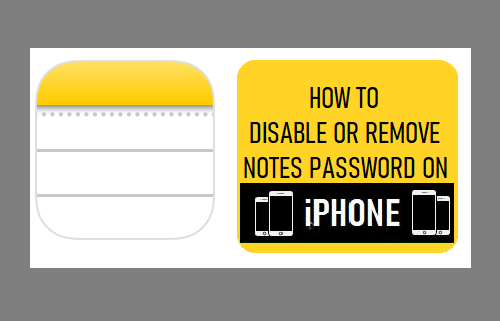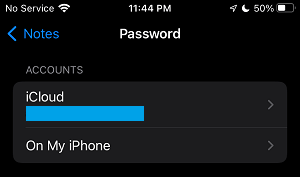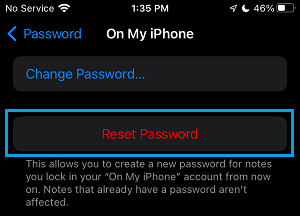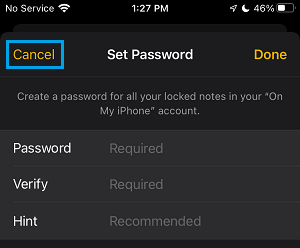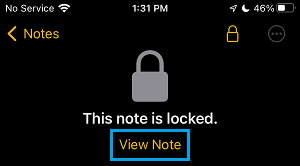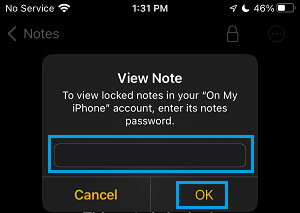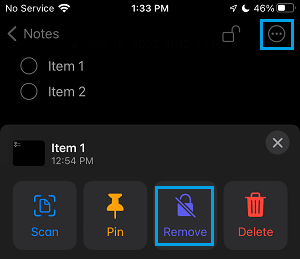Remove Notes Password on iPhone
While the Notes App makes it easy to Lock Notes with a Password on iPhone, it also makes it easy to Remove Password from Notes and provides the option to disable Notes Password on iPhone. If you remove password from a specific Note on iPhone, it only makes that particular Note unlocked and has no impact on other Locked Notes on your device. Other Password Protected Notes will continue to remain Locked and you will also be able to Lock any Note in future with the same Password. The other option is to Disable Notes Password on iPhone, which totally removes password from Notes App and prevents you from Locking Notes in future.
1. Steps to Disable Notes Password on iPhone
If you no longer like the idea of Notes being Locked, you can follow the steps below to totally Disable Notes Password on iPhone.
Go to Settings > Notes > Password > select the Account (iCloud or On My iPhone) from which you want to disable the Password.
On the next screen, select Reset Password option.
When prompted, Enter Lock Screen Password (For Notes on iPhone) or Apple ID Password (For Notes on iCloud).
On the confirmation pop-up, tap on Reset Password to Confirm.
On Set Password Screen, do not enter any Password and tap on Cancel.
This will remove Password from the Notes App on iPhone and totally prevent the possibilty of Notes being accidentally locked on your device.
2. Remove Password from Specific Note on iPhone
Follow the steps below to remove Password from a specific Locked Note on iPhone.
Open Notes App and select the Locked Note from which you want to remove password. On the next screen, tap on View Note option.
When prompted, enter the Password that was used to unlock this Note on your iPhone.
Once the Locked Note is open, tap on 3-dots icon and select Remove option in the slide-up menu that appears.
As mentioned above, the password will be removed only from this particular Note and you will be access this Note without entering any password. All other Notes that were password protected on your iPhone will continue to remain protected and you will be required to enter the password to access them.
How to Recover Deleted Notes on iPhone How to Lock Notes On iPhone Using Touch ID