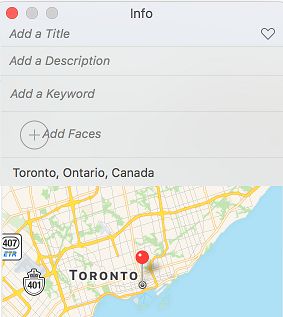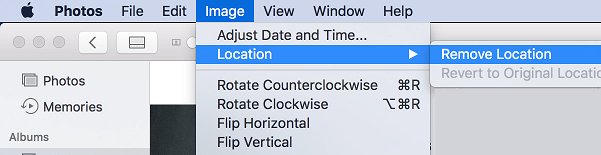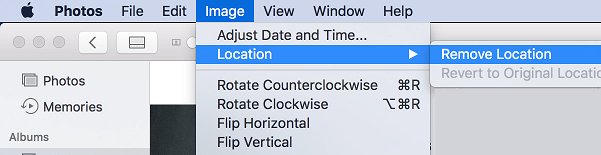Remove Location From Photos on Mac
Geotagging of Photos is turned ON by default on iPhone, Android Phones and also on most digital cameras. This makes it easy for anyone to see the exact location of where a particular photo was taken by accessing the geotag information attached to the Photo. While having the location information attached to Photos has its own uses, you may want to remove the Location Information From Photos on Mac, before sharing them with anyone. For this purpose, you can make use of the default Photos App on your Mac.
Steps to Remove Location From Photos on Mac
Follow the steps below to Remove Location From Photos on Mac.
- Open the Photos app on your Mac 2. Once you are in the Photos App, double-click on the photo from which you want to remove Location information. 3. On the next screen, click on i icon located near the top right corner of the Photos app (See image below).
4. In case the Photo has location information attached to it, you will see a Map indicating the exact location of where the Photo was taken (See image below).
5. To remove Location information from the selected photo, click on the Image option from the top menu bar on your Mac.
6. From the drop-down menu that appears, hover your mouse over the Location option and then click on Remove Location. option in the contextual menu (See image above)
Remove Location From Multiple Photos on Mac
The photos app on your Mac also allows you to remove location information from multiple photos at the same time.
- Open the Photos app on your Mac.
- Select all the Photos that you want to remove location information from.
- Once you have selected all the Photos, click on the Image option from the top menu bar on your Mac.
4. From the drop-down menu that appears, hover your mouse over the Location option and then click on Remove Location option in the contextual menu (See image above)
How to Remove Location Data From Photos On iPhone How to Turn OFF Geotagging For Photos On iPhone and iPad

![]()