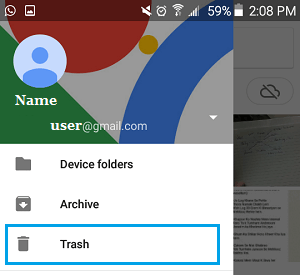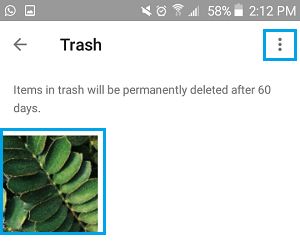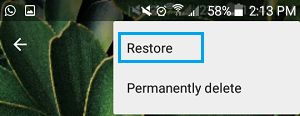Recover Deleted Photos on Android Phone
With cameras on Android Phones coming out with advanced features with every release, most people are relying on their smartphones for their day to day photography needs. However, the storage on an Android Phone is limited and this makes most users go through the ritual of finding and deleting photos on their Android device, in order to free up storage space. Unfortunately, it is during this clean-up process that photos end up being accidentally deleted. Luckily, your Android Phone has an in-built safety mechanism that allows it to retain deleted photos on your device for a period of 60 days, before they are actually deleted and permanently removed from your device.
What Happens to Deleted Photos
Once you hit the delete button on a Photo, the photo is only marked for deletion and moved to the Trash Bin on your Android Phone or Tablet. Depending on the available storage on your Android Phone, the deleted photo remains available in the Trash Bin for a period of 60 days, before they are permanently deleted from your device. This setup is designed to help you recover your precious memories, in case you happen to accidentally delete a Photo on your Android Phone.
Steps to Recover Deleted Photos on Android Phone or Tablet
In case you happen to accidentally delete a photo or change your mind about getting rid of a particular Photo, you can follow the steps below to Restore Deleted Photos on Android Phone or Tablet.
Open Google Photos App on your Android Phone or tablet.
Next, tap on the 3 line menu icon located at the top left corner of your Android phone.
From the drop-down menu that appears, tap on the Trash option (See image below)
4. Select the deleted photo in the Trash screen by tapping on it and then tap on the 3-dots menu icon located at the top right corner of your screen.
5. Next, tap on the Restore option in the little menu that appears (See image below).
The deleted photo will be immediately restored back to its original location in the Photos App.
How to Recover Deleted Photos From Camera Memory Card How to Hide Photos on Android Phone or Tablet How to Recover Deleted Contacts On Android Phone
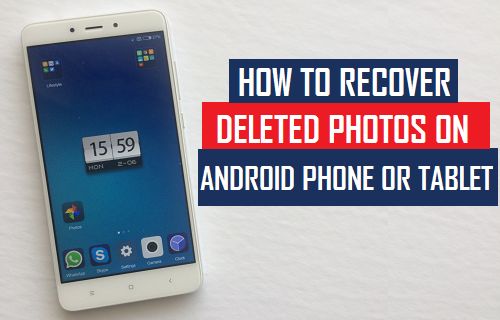
![]()