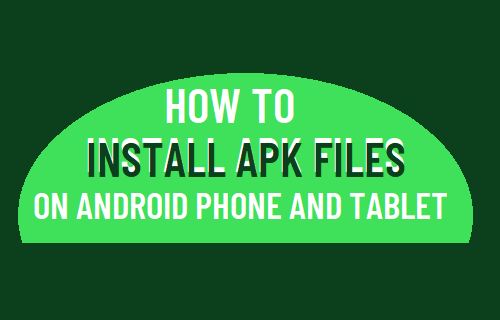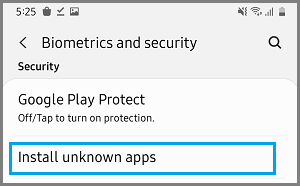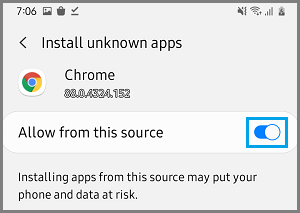Install APK Files On Android Phone or Tablet
Most Android Phones are only allowed to download Apps from Google Play Store and installation of Apps and APK files from other sources is blocked. This precautionary default setting on Android Phones and Tablets is designed to prevent users from accidentally installing unknown Apps, which might turn out to be harmful. However, if an App or APK File is not available on Google Play Store, you can install it from another reputable source by enabling the option to Install Apps from Unknown Sources on your device.
1. Enable Installation of Apps from Other Sources
On Samsung Android Phones, you can enable the option to Allow Installation of Apps from other sources by going to Settings > Biometrics and security >Install Unknown Apps.
Tap on Chrome > move the toggle next to Allow Installation of Apps from Unknown Sources to ON position.
After this, you will be able to Install Apps and APK Files from other sources on your Android Device.
2. Download & Install APK Files on Android Phone
Open Chrome browser on your Android Phone and visit the website where the APK File that you want to download is available. Tap on the Download button to Download the APK File on your Android Phone. Once, the APK File is downloaded, tap on the APK file. On the confirmation pop-up, tap on Allow, Yes or Install option to Install the APK File on your Android Device. After installing the APK File, make sure that you disable the option to Allow Installation of Apps from Unknown Sources on your device. You can do this by navigating to Settings > Biometrics and security >Install Unknown Apps > Chrome. On the next screen, move the toggle next to Allow Installation of Apps from Unknown Sources to OFF position.
A Word of Caution
While you can download APK files from many sources it is best to install them from Google Play and websites that are known to you and are trustworthy. Installing APK files from less reputable sources might compromise the security of your phone and expose you to unknown risks. Make sure that you read user reviews and comments before downloading or installing any APK files.
How to Install Google Play Store on Kindle Fire How to Install Google Play Store On Xiaomi Phones