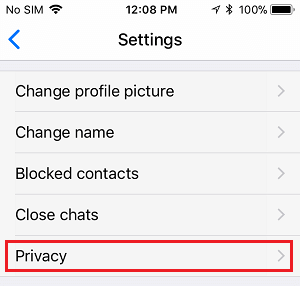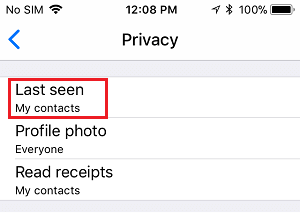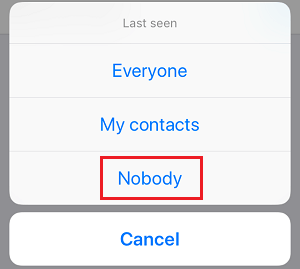Hide Last Seen Status on imo
To your Contacts on imo, the Last Seen Status appears below your name and it indicates the last time you were online on imo (See image below).
Going by your Last Seen Status on imo, people try to judge whether or not you have read their Messages and some of them may even start thinking that you were avoiding or ignoring them. There is a real potential for all this to happen, even if you just tried to check messages on imo. It does not really matter whether or not you actually read the Messages on imo. Your Last Seen Status on imo gets registered and is displayed to all your Contacts, every time you open the imo App on your Android Phone or iPhone. In case this bothers you, it is possible to Hide Last Seen Status on imo by using the steps as provided below for iPhone and Android phone. Note: If you hide your last seen status on imo, then you will also not be able to see any of your contact’s last seen status.
Hide Last Seen Status on imo Using Android Phone
Follow the steps below to hide Last Seen Status on imo using your Android Phone or Tablet.
Open the imo app on your Android phone or Tablet.
Once you are in imo, tap on the 3-line icon located at the bottom left corner of your screen (See image below).
On the next screen, tap on the Settings option.
On the Settings screen, scroll down and tap on the Privacy option (See image below).
5. On the Privacy screen, tap on the Last Seen option
6 On the pop-up that appears, tap on Nobody option.
This will prevent any of your Contacts from seeing your Last Seen Status on imo.
Hide Last Seen Status on imo Using iPhone
Follow the steps below to Hide Last Seen Status on imo using your iPhone or iPad.
Open the imo app on your iPhone or iPad, 2. Once in imo, tap on the 3-dot icon from the top left corner of your screen.
On the next screen, tap on the Gear Shaped Settings icon from the top right corner of your screen.
4. On the Settings screen, tap on Privacy
- On the Privacy screen, tap on the Last seen option located at the top of the list (See image below).
6. From the slide-up menu that appears, tap on Nobody and this will hide Last Seen Status on imo.
How to Check Who Added Me On imo How to Block Contacts on imo How to Hide WhatsApp Last Seen On iPhone and Android
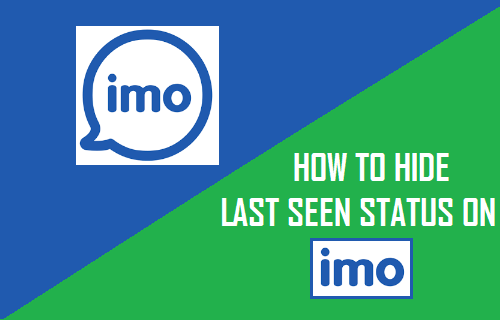
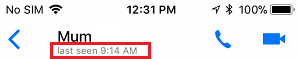
![]()
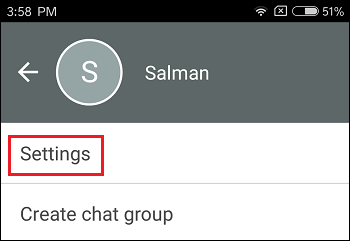
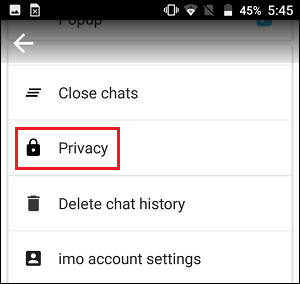
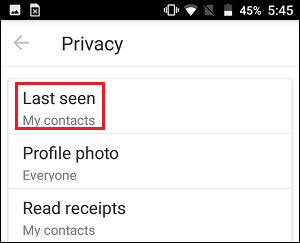
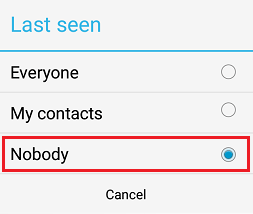
![]()
![]()