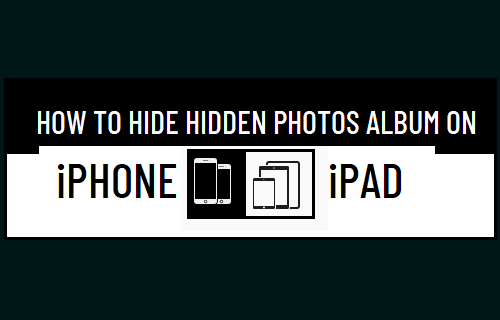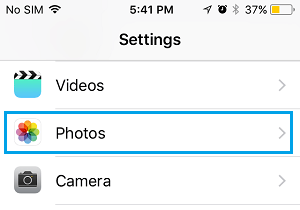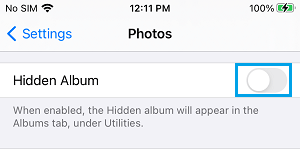Hide Hidden Photos Album on iPhone or iPad
While you can Hide Photos on iPhone, the hidden Photos can be easily accessed by going to Hidden Album, available right within the Photos Album. You can make it more difficult for anyone to access or see hidden photos on your iPhone or iPad by hiding the Hidden Album in Photos App. The option to Hide Hidden Album is available in the Settings App on your iPhone or iPad.
Open Settings on your iPhone or iPad > scroll down and tap on Photos.
On the Photos screen, scroll down and move the toggle next to Hidden Album to OFF position.
Now, when you open the Photos App and tap on the Albums tab, you will no longer see the Hidden Album. While this method does make it difficult for people to access Hidden Photos on your iPhone, it does not really protect the Hidden Photos Album from unauthorized access. Luckily, there is still a way to prevent even the most advanced users from being able to access the Hidden Photos Album on your iPhone. If you are interested, you can take a look at this guide: How to Password Protect Photos on iPhone and iPad.
How to Remove Synced Photos From iPhone and iPad How to Upload Photos to iCloud from iPhone, iPad & Mac