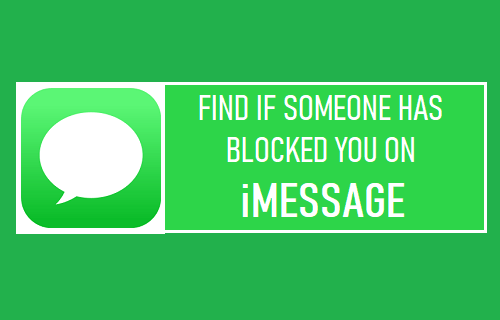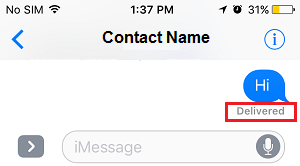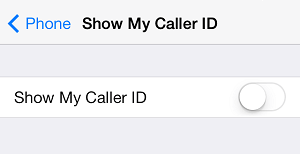Find if Someone Has Blocked You on iMessage
If any of your Contacts end up blocking you on iMessage, you won’t be receiving any Notification or Message on your iPhone, informing you about your Number being blocked on iMessage. However, there are definitely certain signs that can indicate whether or not your Phone Number has been blocked by someone on iMessage. You can find below different methods to Find if someone has blocked you on iMessage.
1. Check iMessage Read Receipts
An easy way to find if someone has blocked you on iMessage is to send a Message to the person that you believe has blocked on iMessage. 1.1. Open Messages App on your iPhone and send a Message to the person that you believe has blocked you. 1.2. Once the Message is sent, take a look at the Delivery Status or Read Receipt on the screen of your iPhone. If you see the word “Delivered” on the Read receipt, it indicates that your Number has not been blocked by this Contact on iMessage.
If you do not see ‘Delivered’ or do not see any Delivery Status, it indicates the possibility of your Phone Number being accidentally or intentionally blocked by this Contact in iMessage. However, this can also happen if this Contact has Disabled Read Receipts and also if this Contacts Phone is dead or not connected to Internet.
2. Make A Phone Call & Observe What Happens
The next way to check if someone has blocked you on iMessage is to make a Phone Call to the person that you beleive has blocked you and observe what happens during the Call. If you can hear the Call Ringing normally (multiple times) before going to voicemail, your Contact is most likely busy and has not blocked you on iMessage. If the Phone rings briefly (once or 2-3 times) and gets diverted abruptly to voicemail, it is an indication that this person has most likely blocked you on iMessage. However, you need to be aware that similar signs can be noticed, if the phone is switched off, disconnected from the network and also if the person is on another Call or has set Calls to be Auto-diverted to voicemail. Hence, try calling this person a few more times at different times of the day and observe if the Calls are always being diverted to Voice Mail. If the Calls are always being diverted to Voice Mail, it is a strong indication of your Phone Number being blocked on iMessage.
3. Switch Off Caller ID and Make a Call
Another possibility is that the person might be intentionally ignoring your Messages and Phone Calls. You can confirm this by switching OFF your Caller ID and making a Call to this person. Go to Settings > Phone > Show My Caller ID > move the toggle next to Show My Caller ID to OFF position.
After hiding Caller ID, Call the person that you believe has blocked you on iMessage and carefully observe what happens during the Call. If the phone rings as normal, it confirms that this person has indeed blocked you number on iMessage. Similarly, if the person tries to answers the Call or disconnects the Call after a few rings, it confirms that you have been blocked on iMessage. If the phone rings once and gets diverted to voice mail (even with caller ID hidden), it is possible that there is something wrong with the Phone or Phone Number of your Contact.
4. Bypass Do Not Disturb Mode
Another possibility is that the Person that you are trying to Contact on iMessage has placed his/her iPhone in Do Not Disturb Mode and forgotten to Disable Do Not Disturb Mode. If this appears to be the case, you might be interested in this guide: How to Call Someone Who is Using Do Not Disturb Mode on iPhone.
How to Find if Someone Has Blocked You On WhatsApp How to Find If Someone Has Blocked You on Snapchat