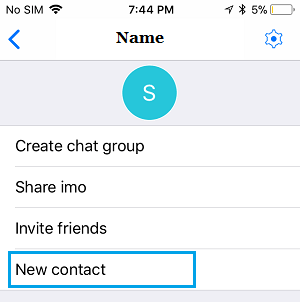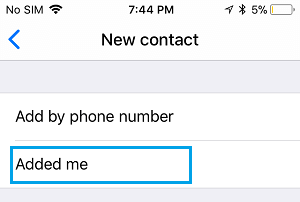Who Added Me on imo
Most people are social by nature and pretty much interested in knowing who is trying to contact or befriend them on social media. Hence, it is quite normal in case you are interested in knowing Who Added You on imo. Just like other social media apps, imo provides an easy way to find out about the people that have added your number on their IMO contacts list and you will find below the steps to see the list of people who have added you on imo.
Check Who Added Me on imo Using Android Phone
Follow the steps below to find Who Added Me on imo using your Android Phone.
Open the im0 app on your Android Phone or Tablet
Next, tap on the 3 line icon located at the bottom left corner of your screen (See image below).
On the next screen, tap on Add Friends option.
On the Add Friends screen, tap on Added me option.
On the next screen, you will be able to see the list of people who have added you in their IMO Contacts list.
Check Who Added Me on imo Using iPhone
Follow the steps below to find Who Added Me on imo using your iPhone or iPad.
Open the imo app on your iPhone or iPad
Next, tap on the 3 dots icon located at the top-left corner of your screen.
On the next screen, tap on the New contact option.
On the next screen, tap on Added Me option.
Now you will be able to see a list of users who have added you on imo
How to Delete IMO Account On iPhone and Android How to Block Contacts on imo How to Unblock Contacts on imo
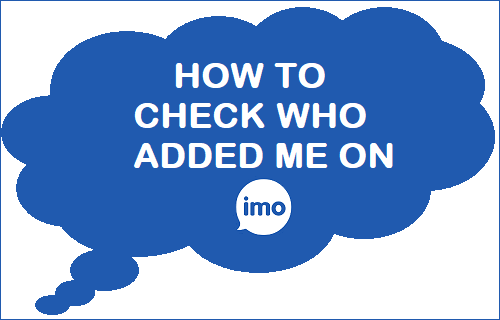
![]()
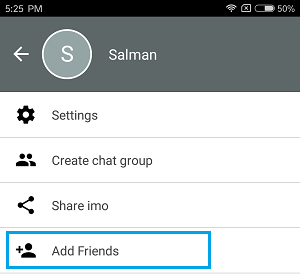
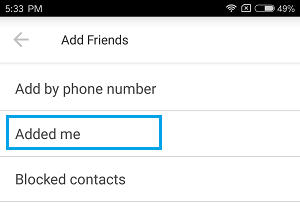
![]()