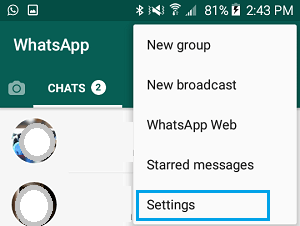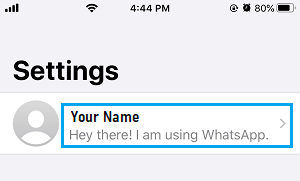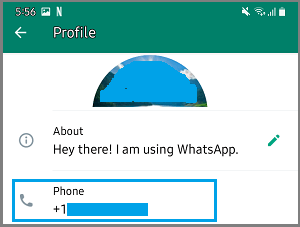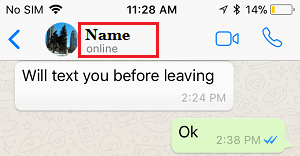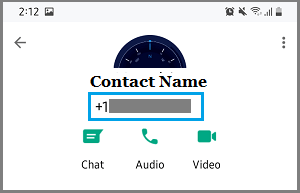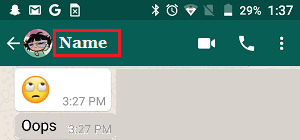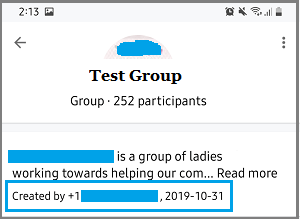Check WhatsApp Phone Number
While it is possible to Use WhatsApp without mobile Phone Number or SIM, a Phone Number is still required to register, verify and operate a WhatsApp Account. Hence, every WhatsApp Account has a Phone Number associated with it and this is openly displayed on the Profile Page of every WhatsApp Account user.
1. Find Your WhatsApp Phone Number
Open WhatsApp and tap on the Settings tab in bottom menu. If you are on Android Phone, tap on 3-dots icon and select Settings in the drop-down menu.
On the Settings screen, tap on your Name.
On your Profile Page, you will be able to see the Phone Number that is associated with your WhatsApp Account.
From the same screen, you can start the process to change your WhatsApp Phone Number (if required) by tapping on the current Phone Number.
2. Find Your Contact’s Phone Number in WhatsApp
Open WhatsApp > open the Chat of the Person whose Phone Number you want to find. On the next screen, tap on the Name of your Contact.
On Contact’s Profile page, scroll down and you will find the WhatsApp Phone Number of your Contact.
This is the Phone number of your Contact that WhatsApp is using to send messages and receive your messages.
3. Find WhatsApp Group Phone Number
Open the Chat of the WhatsApp Group whose Phone Number you want to Find. On the next screen, tap on the Group Name and this will take you to the Group’s profile page.
On WhatsApp Group’s Profile page, you will be able to see the Phone Number of this WhatsApp Group.
Note: This is the Phone Number that was used to create this particular WhatsApp Group.
How to Change WhatsApp Phone Number on iPhone How to Write Bold, Italic & Strikethrough in WhatsApp