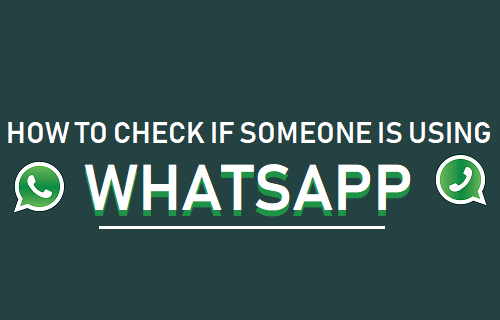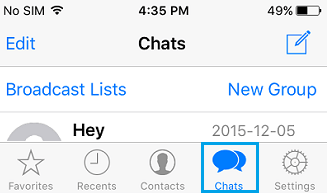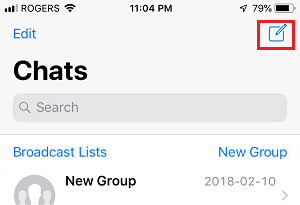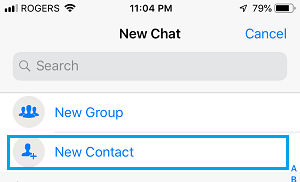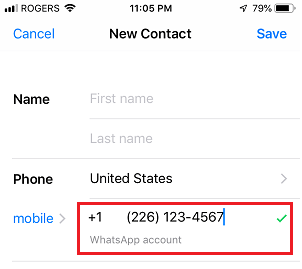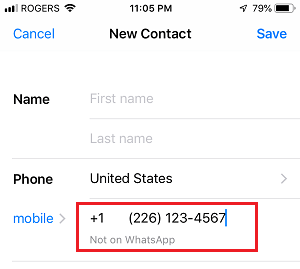Check if Someone is Using WhatsApp
WhatsApp allows you to make free Voice and Video Calls to practically anyone located anywhere in the world. In-fact, you can even use WhatsApp without mobile phone number. Hence, it makes sense to use WhatsApp to make free national and international calls, instead of spending your money or losing minutes from your Phone Plan. Earlier the only way of knowing whether someone is WhatsApp was to add the person to your Contacts on iPhone. However, with WhatsApp version 2.19.30 it is now possible to see if a phone number is on WhatsApp without adding the person to the Contact list on iPhone.
Check if Someone is Using WhatsApp on iPhone
Follow the steps below to see if someone is using WhatsApp on your iPhone.
Open WhatsApp on your iPhone.
Once you are in WhatsApp, tap on the Chats Tab in bottom menu.
On the Chats screen, tap on the New Chat button located at the upper-right corner of your screen.
On the next screen, tap on the New Contact option located near the top of the screen.
On the New Contact screen, type the Full Phone Number of the person along with the country code.
If the Person is on WhatsApp, you will see a green check mark and “WhatsApp Account” below the phone number. Now, if the Person is not using WhatsApp, you will see “Not on WhatsApp” below the phone number.
- After confirming whether or not the Person is using WhatsApp, you can either tap on Cancel to close the screen or complete the Contact details and tap on Save to add this person to your Contact List. It is worth mentioning that WhatsApp may refuse to check new Phone Numbers if you overuse this service. Hence, make sure that you use this feature only when necessary.
How to Lock WhatsApp on iPhone How to Find if Someone Has Blocked You On WhatsApp