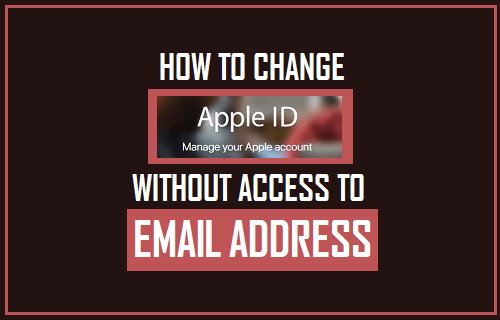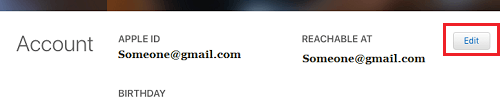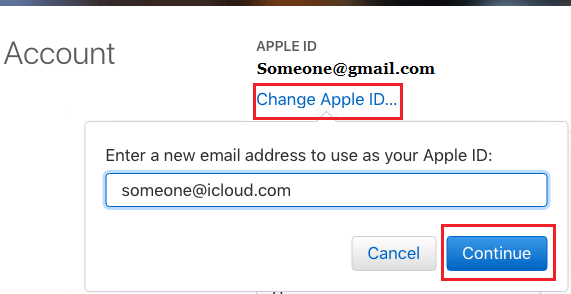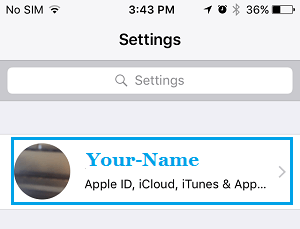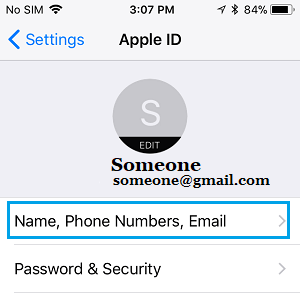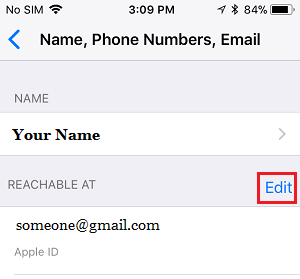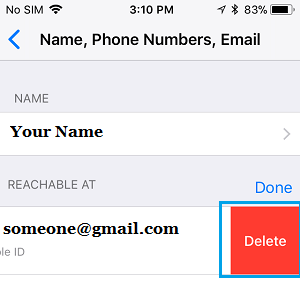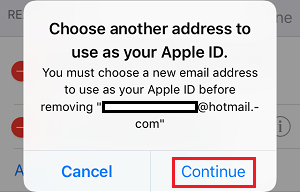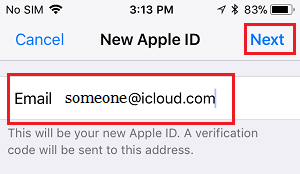Change Apple ID Without Email Address
Sometimes, you may find the need to change Apple ID, because you no longer have access to Email Address that was used to create the Apple ID. This can happen, if you had used your School, University or Work place Email address to Create Apple ID and also if you happen to lose Password for the Email Account linked to your Apple ID. Luckily, it is possible to Change Apple ID, as long as you can remember your Apple ID Password (different from your Email Account Password).
1. Change Apple ID Without Access to Email Address on Mac or PC
An easy way to change Apple ID is by logging into your Apple ID Account on Apple’s dedicated Apple ID Page.
Using a Mac or PC go to appleid.apple.com and enter your Apple ID and Password to login to your Apple Account.
Once you are Signed-in, click on the Edit option located at the top-right corner in the “Account” section.
On the next screen, click on Change Apple ID… option.
On the pop-up, enter the new Email Address that you want to use as your New Apple ID and click on Continue. Note: Apple may ask you to verify your identity by answering 2 security questions.
Once you click on Continue, a Verification code will be sent to your New Email Address and you will be required to verify by entering the verification code.
2. Change Apple ID Without Access to Email Address on iPhone
You can also change Apple ID, right on your device by logging into your Apple ID.
Open Settings and tap on your Apple ID.
On Apple ID screen, tap on Name, Phone Numbers, Email option.
When prompted, enter your Apple ID Password > On the next screen, tap on the Edit button.
Next, tap on the Delete option that becomes available next to your current Apple ID Email Address.
On the next screen, tap on Continue.
Next, you may be prompted to confirm your identity by answering 2 security questions.
On the next screen, enter the Email address that you want to use as your Apple ID and the tap on Next.
Follow the next instructions to complete this process.
How to Remove Apple ID From iPhone and iPad iPhone Asking Password For Previous or Unknown Apple ID