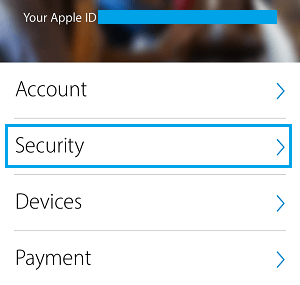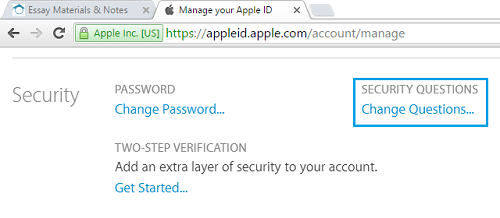Change Apple ID Security Questions from iPhone or iPad
From the home screen, tap on Safari to launch the web browser on your iPhone or iPad. 2. Visit www.appleid.apple.com
Login to your account using your Apple ID and Password.
On your Apple ID page, tap on the Security tab (See image below).
On the security window, you will be required to provide an answer for the Security Question that you had previously set.
Enter the answer in case you remember it. In case you do not know the answer, tap on Reset your security questions link. Note: You will not be able to see the option to Reset Security Questions in case you do not have a rescue email set up for your account.
An email will be sent to the rescue email address linked to your Apple ID. Login to your email and follow the instructions to change your security questions.
Change Apple ID Security Questions on Windows PC or MAC
You can also change the security questions from a Windows PC or MAC. The steps are more or less the same, but the interface will be a bit different.
From your computer visit https://www.appleid.apple.com.
Login to your account using Apple ID and Password.
Now click on Change Questions – This will be located in the Security tab (See image below).
On the next screen, you will be required to provide an answer to the security question that you had previously set up. 5. In case you do not know the answer, click on Reset your security questions to receive an email from Apple. Follow the instructions provided in the email and reset your security questions. Note: You will not be able to see the option to Reset Security Questions in case you do not have a rescue email set up for your account. While it is rare to come across the need to answer security questions, it is always a good idea to record your security question and the answer at a safe place. The Apple ID security questions are designed to protect your account from possible misuse.