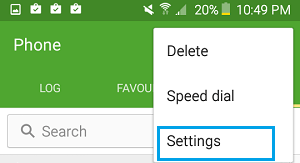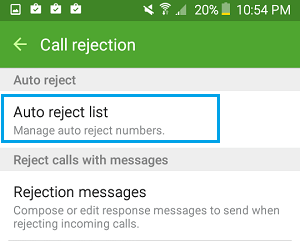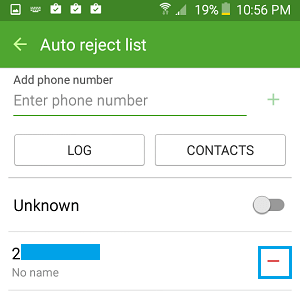Block Phone Numbers On Android Phone
You may want to block a phone number on your Android Phone for a variety of reasons. It could be the case of a persistent telemarketer bothering you with offers that are not at all relevant to your current interests. Another case that certainly deserves a call block is when someone that you know starts becoming annoying and bothers you with calls that you do not have the time or the interest to respond to. Whatever maybe the case, it is really easy to block phone numbers on your Android phone and we will be showing you the steps for blocking a phone number on your Android phone considering the following scenarios.
- Block unknown Callers who are not on your contact list.
- Block Callers who are on your contact list. Different Android Phones will have their own variations for blocking phone numbers, but you should be able to get an idea from the steps and screen shots provided below for Samsung Phones.
Block Callers Who are Not on Contact List
This method of blocking phone numbers is suitable for blocking telemarketers, unknown callers and people that you know but are not included in your Contacts List. 1. From the home screen of your Android Phone, tap on the Phone icon 2. Next, tap on More (or 3-dot icon)- You will find this at the top right corner of your screen (See image below)
3. From the Menu that appears, tap on Settings.
4. Tap on Call Rejection > Auto Reject List. 5. Enter the number in case you know it or tap on the Log button and see if you can find the annoying caller on the list of phone numbers appearing on your Call Log.
- Once you find the number on your call Logs, tap on the Number.
- Tap on the + button to add this number to the Block List (See image below).
From now on the blocked caller will not be able to bother you with unwanted calls.
Block Callers Who Are on Contact List
This method is suitable for blocking people who are already on your contact list. It is possible that you met this person somewhere and decided to add his/her number to your contact list. However, now you have good reasons to block this person from calling you.
- Tap on the Phone icon – You can also tap on Contacts 2. Select the Contact that you have decided to block by tapping on the contact name. 3. On the contacts page, tap on More (or 3 dot icon) located at the top right corner of you screen (See image below).
4. From the pop-up Menu, tap on Add to Auto reject List.
Now your Android phone should automatically block this number whenever the blocked caller tries to call your phone number.
Unblock Phone Numbers On Android Phone
Unblocking phone numbers on Android Phones is perhaps more easier than blocking them. Follow the steps below to unblock a phone number on your Android Phone.
Tap on the Phone icon
Tap on More option (or 3 dot icon) located at the top right corner of your screen
Tap on Settings
On the next screen, tap on Call Rejection
Tap on Auto Reject List
On the Auto Reject List, tap on the “-“ icon located next to the number that you want to unblock (See image below).
This will remove the call block placed on this particular number. This way you can unblock phone numbers that you had placed on the block list by mistake, and also in case change you changed your mind.
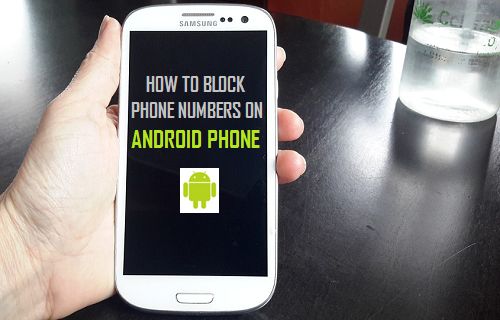
![]()
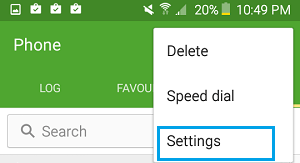
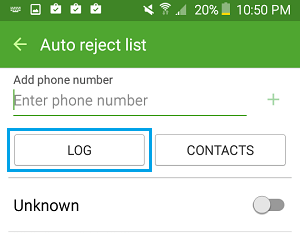
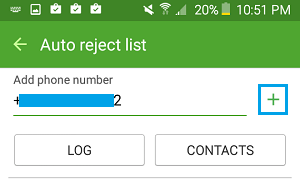
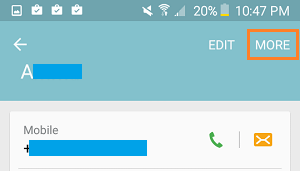
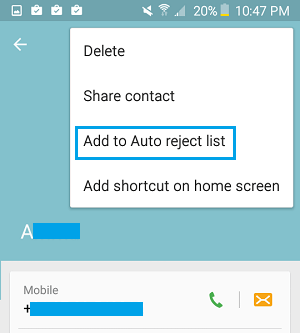
![]()