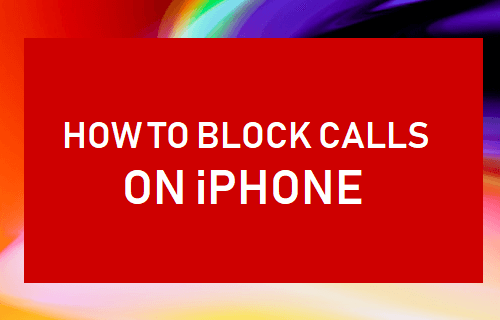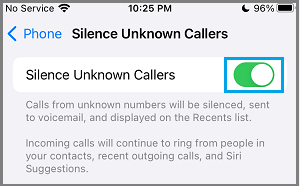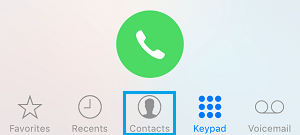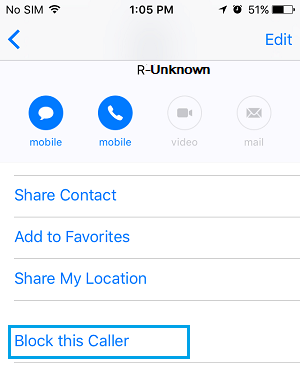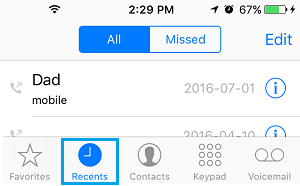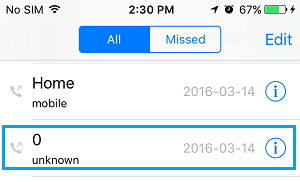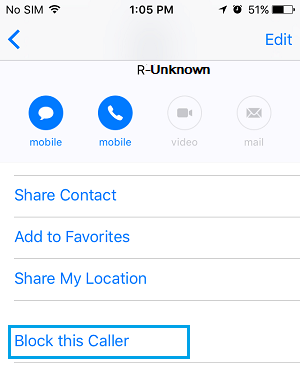Block Known and Unknown Calls on iPhone
In general, most users are interested in the Call Blocking feature on iPhone to block telemarketers, spam callers, other unknown and unwanted Callers. While iPhone provides the option to block individual Callers, it also provides Global tools like Silence Unknown Callers to block all unknown Callers.
1. Block All Unknown Callers on iPhone
As mentioned above, the Phone App on iPhone comes with built-in “Silence Unknown Callers” feature, which can be used to Block all Unknown Callers. Go to Settings > Phone > Silence Unknown Callers > on the next screen, move the toggle next to Silence Unknown Callers to ON position.
The disadvantage of this feature is that it can end up blocking genuine callers, if they are not listed in your Contacts List.
2. Block Calls on iPhone Using Phone App
If the person that you want to Block Calls from is known to you and listed in your Contacts List, you can Block Calls from this person by going to Contacts tab in the Phone App. Open the Phone App on your iPhone and tap on Contacts tab located in bottom menu.
On Contacts screen, select the Name/Number of the Contact that you want to block. On the next screen, scroll down and tap on Block this Caller.
On the confirmation pop-up, tap on Block Contact to confirm. Now this particular Contact won’t be able to bother you with unwanted Calls. At any time, you can unblock this Contact by going to Phone App > Contacts > Contact Name > on the next screen, scroll down and tap on Unblock this caller
3. Block Unknown Callers on iPhone
If an unknown caller or a telemarketer is bothering you with unwnated calls, you can block this callers by going to Recent Calls on your iPhone. Open Phone App and tap on Recents tab located in bottom menu.
On Recent Calls screen, tap on the “i” icon located next to the Unknown Phone Number.
On the next screen, scroll down and tap on Block this Caller.
Now this particular Phone Number will be added to block list on your iPhone.
4. Block Anonymous Private Number Calls on iPhone
Some Telemarketers and Spam callers may hide their caller ID, in which case the Phone Number of the Caller will be displayed as Private Number on your iPhone. Unfortunately, the Call blocking feature on iPhone gets easily bypassed, if anyone calls your device using Hidden Caller ID or uses some other way to hide his/her Phone number. The only way to block Private Phone Numbers on iPhone is to put your device in Do Not Disturb Mode and allow only Calls from your Contacts during DND Mode. Go to Settings > Focus > Do Not Disturb > move Do Not Disturb toggle to ON Position and tap on People tab.
On the next screen, tap on Calls From and select All Contacts option.
After this, your iPhone will only allow Calls from people who are listed on your Contact List, all other Calls from Unknown or Private Number callers will be blocked. The good think about this setup is that genuine Callers who are trying to reach you will be able to leave a voicemail and you will also get missed Call Notifications.
How to Block Text Messages On iPhone How to Find if Someone Has Blocked Your Number On iPhone