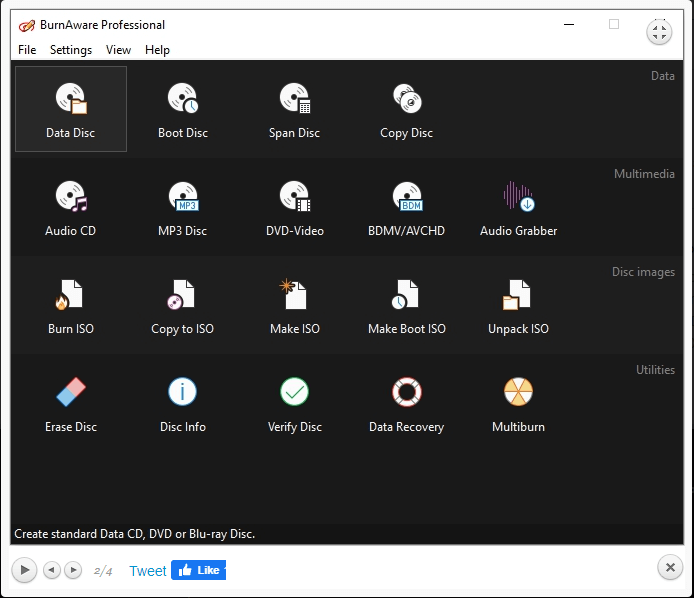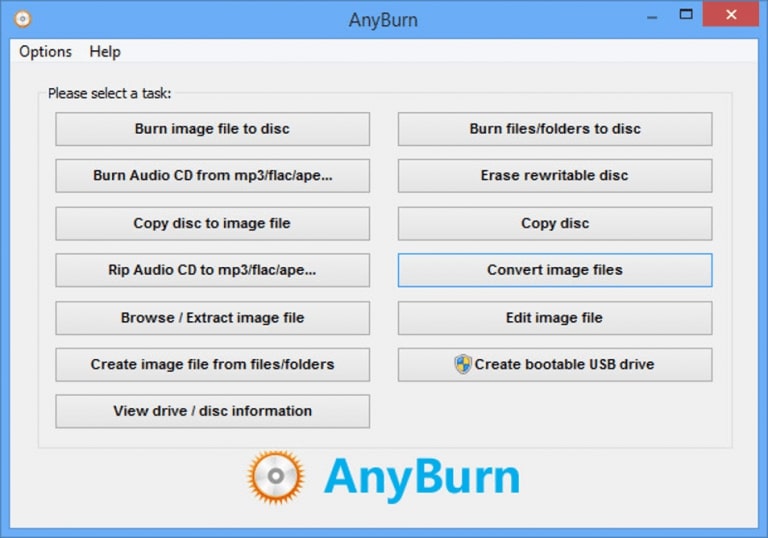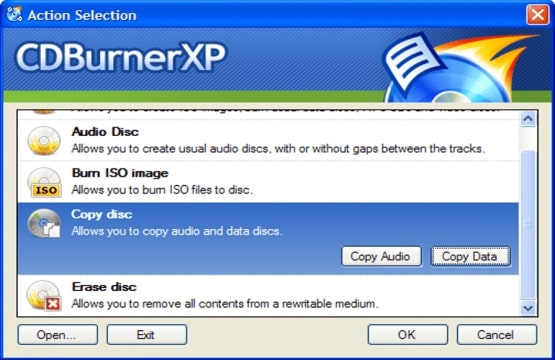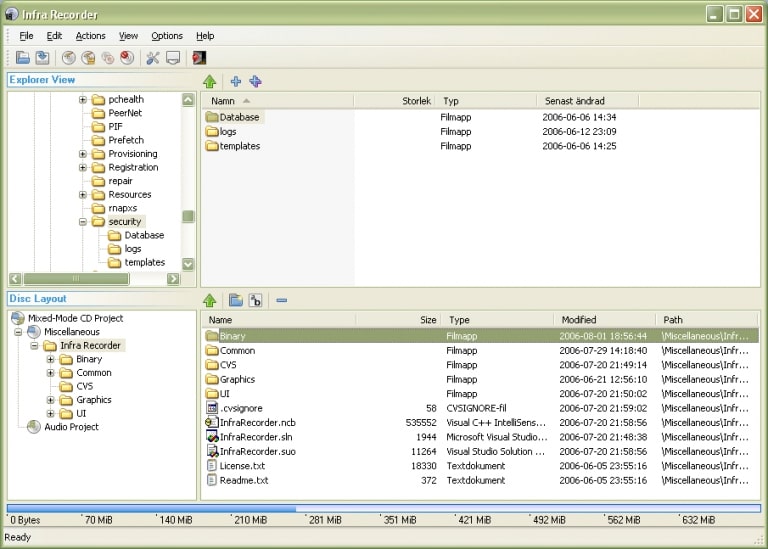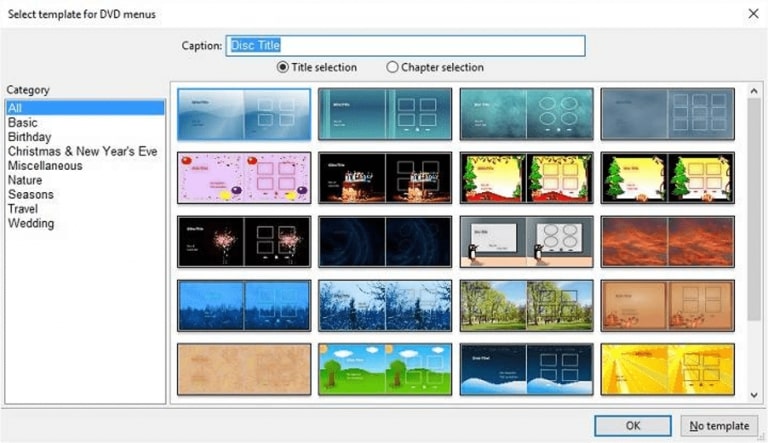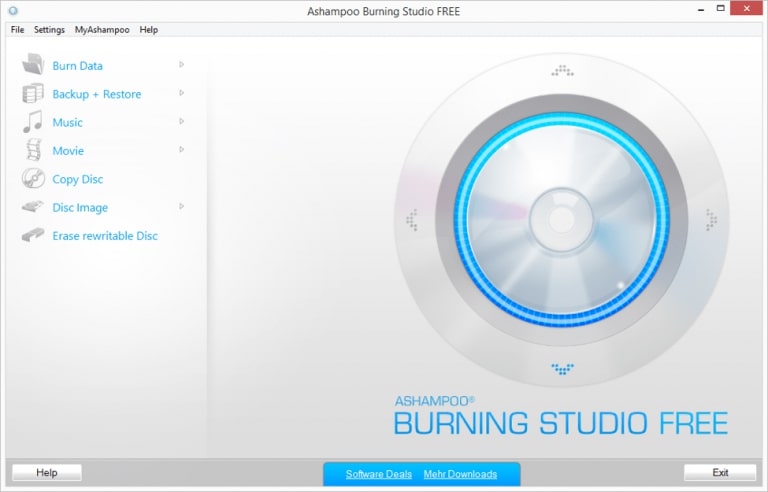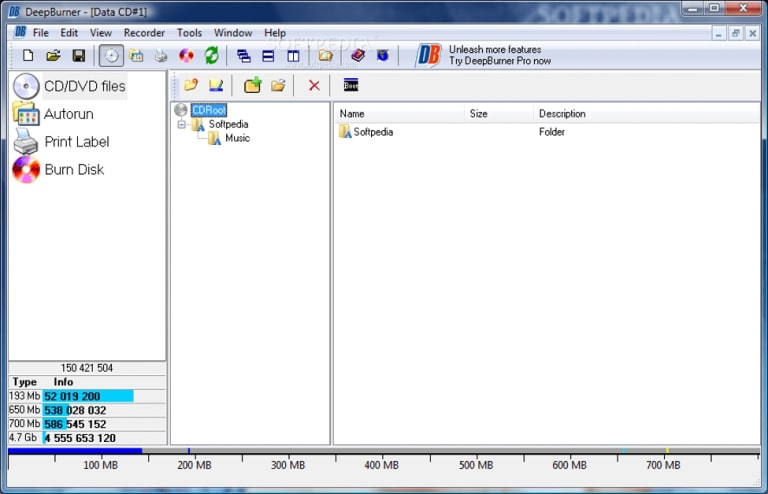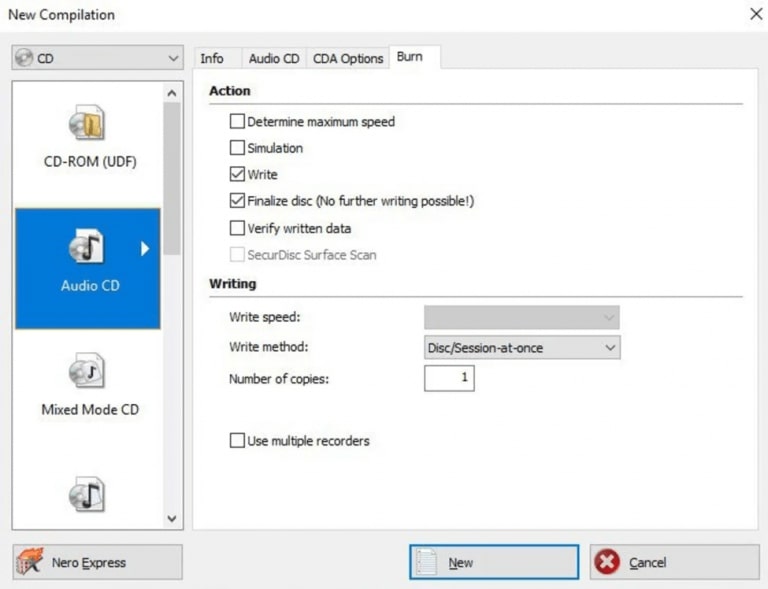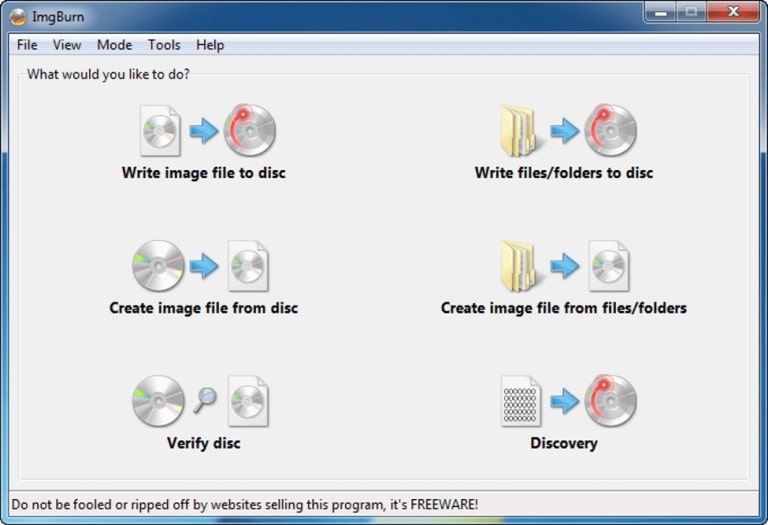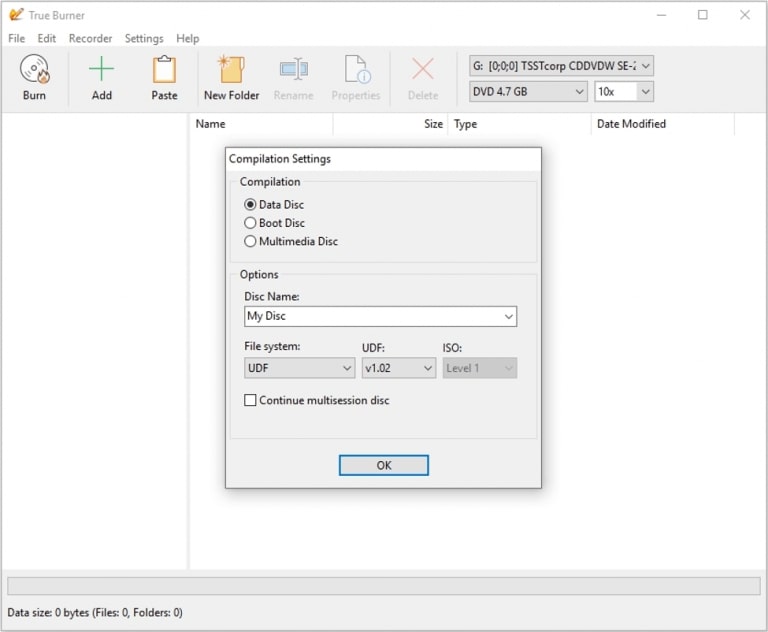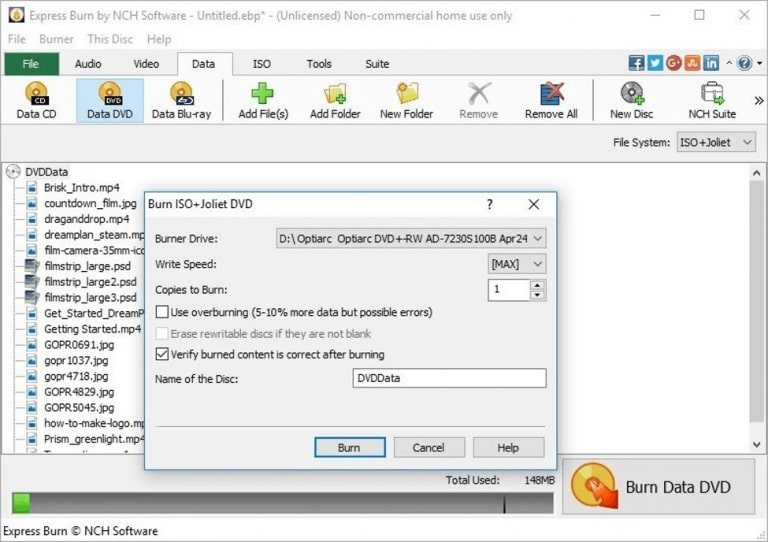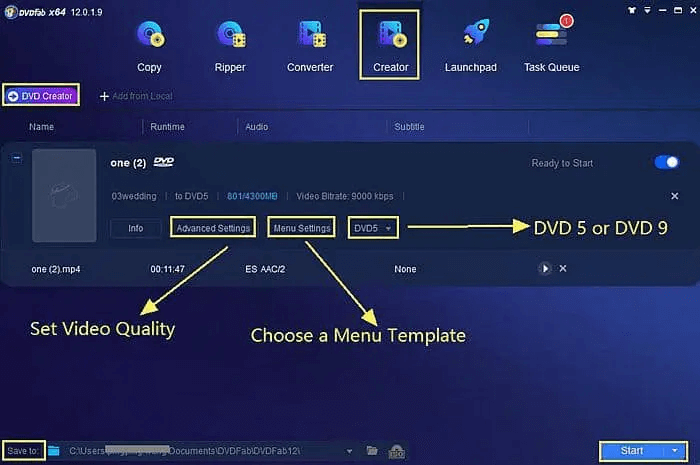Burning data on DVD is certainly old school but still in use because of advantages like the longest data storage capability, thereby serving as an indispensable backup medium to store important data files for a longer period of time. Earlier Windows DVD Maker used to support basic disc-burning functions but this facility is unfortunately no longer available. With the advent of technology, best free DVD burning software has been developed that can offer the disc burning function along with other advanced features. From the ocean of apps, you can select software that is compatible with the OS of your PC, supports a huge range of video formats, and also suits your other needs. Therefore, to help you find the right tool, we have curated a list of the 15 best DVD burning software in this article.
List of Best DVD Burning Software For Windows PC
With the best DVD burner software, you can easily burn audio, image, and video files to CDs, DVDs, and Blu-ray discs and store them securely for a long time.
1. BurnAware Free
Compatibility:- Windows XP, Vista, 7, 8, 8.1, or 10 If you are looking for the best DVD burning software with efficient features and enhanced data editing capability, then go for BurnAware Free. Users can write all types of files such as digital photos, documents, archives, music, and videos to CDs, DVDs, and Blu-ray Discs. Read Also: Best Free DVD Ripper Software for Windows 10 Key Features:
It lets you create high-quality bootable and multisession discs.The tool can also help in extracting audio tracks.You can erase and verify data easily.Copy and backup discs, and burn ISO images with this tool.It can even recover data from the multi-session or unreadable discs.
2. AnyBurn
Easy and Clean interfaceAbsolutely free for personal useOver-loaded with lot of ultimate options to burn filesStable burning processLow CPU usageMultilingual
Not free for commercial useConnects with third party software
Compatibility:- Windows 7, 8, 10 and Linux Our next pick is AnyBurn in the list of best free DVD burning software for Windows 10 as it is one of the best freeware available in the market. This tool is light on resources, yet it doesn’t deter it from supporting some professional features that are difficult to find even in some other significant freeware tools. Key Features:
Has a responsive UI.Supports burning all kinds of disc types and all sorts of formats.Available in a fully functional portable version.Lets you burn folders, files, images, etc.
3. CDBurnerXP
Ad freeLightweight DVD burning software100% free for both home and business useYou can easily convert disc image files between numerous formats easily and quicklyCompatible with both 32-bit and 64-bit Windows
Sometimes lags in terms of workingNot the best interface
Compatibility:- Windows XP, Vista, 7, 8, 10, and Windows 2000 This is an excellent free DVD burning software for Windows. It has a simple, multi-language UI and is lightweight. There is an in-built music player and also lets you add tracks directly to the compilation list without the need to rip them first. Key Features:
The tool supports burning DVDs, CDs, Blu-ray discs, and HD DVDs.It lets you burn and create ISO files to CD. It supports rewritable discs and is capable of verifying data after completing the burning process.The tool can also burn various types of file formats including MP3, AAC, WAV, OGG, etc.
4. InfraRecorder
Supports many disc formatsCompletely free to use for everyone, even for companies as wellEquipped with lots of good featuresCompatible with multi-session discsCreates bootable discsMulti-language user interface (UI)
Interface looks outdatedVideo burning capacity is not so good enough
Compatibility:- Windows 10, 8, 7, XP and Vista We have included InfraRecorder as our next tool in the list of best DVD burners because it lets you rewrite disks in more than one way. With an interactive and simple UI, you can use this tool very easily. Let us take a closer look at its offerings and features: Key Features:
You can record audio in WAV, WMA, OGG, and MP3 formats.Includes support of dual-layer discs.Lets you create ISO files of DVDs and CDs.You can erase rewritable discs with 4 different methods.
5. DVDStyler
Quick access and easy controlHas the full support for dual-layer discsCompletely free CD/DVD burning softwareErases rewritable discsDetailed disc information
Lacks the advanced featuresNo regular software updatesCustomer support is not so good
Compatibility:- Windows 10, 8, 7 and Linux This is the best free DVD burning software for Windows 10 as it comes with a lot of menu templates. It doesn’t support audio and focuses completely on the creation of video DVDs. It is also enabled with cross-platform capability and is a Linux-based open-source freeware. Key Features:
The DVDStyler installer comes with a copy of Avast Free Antivirus.You can create DVD menus easily with DVDStyler.You can customize the background, text, images, etc.
6. WinX DVD Author
Easy to use interfaceHas a complete support for multi-core processorYou can change the color, font size, font style and other parameters of graphic objects and buttonsEffective drag and drop functionalityHelps create photo slideshowAllows to add multiple subtitles and audio tracks
Not good enough for professionalsBundleware
Compatibility:- Windows 10 The DVDs burned with the help of this best free DVD burning software for Windows 10 usually have a high output quality. It is enabled with a powerful in-built video encoder. It also lets you add subtitles and can help you set the aspect ratio accordingly. This tool can help create video DVDs and burn data files into discs. Key Features:
It can easily convert video files into VOB format.It also helps to collect a number of VOBs to make a complete DVD with menus.WinX DVD Author offers a built-in tool to download videos from YouTube. This tool also supports basic video editing activities like trimming.
7. Ashampoo Burning Studio Free
With this, you can design menus and add subtitlesQuick access and extremely easy to useYou can use it at no costAccurate and stable
Can’t create an ISO file
Compatibility:- Windows 7, 8, 10 You can do plenty of tasks with this best DVD burning software like you can burn and rip audio CDs, data discs, video discs, and Blu-ray discs. It also comes with a scratch protection facility to create data discs which will remain readable even after sustaining scratches and tampering. The built-in compression helps to compress files easily. Key Features:
It is enabled with an in-built video editor.You can also store and create password-protected backups of your data on discs and external drives. It also lets you burn HD and Full HD movies (720p and 1080p) completely free of cost.
8. DeepBurner Free
You can burn multiple formats at a same timeFree and fast disc burnerCustomizable burning settingsPowerful backup technologyAllows to burn ISO images as well
Interface is quite complex for beginnersFree version has limited access
Compatibility:- Windows 10 Being another free DVD burning software for Windows, this program is available as a portable app that makes it easy to be carried on USBs and used across various systems. Read More: Best Free DVD Player Software for Windows 10 Key Features:
It can be used to burn data CDs, audio CDs, DVDs, and bootable discs.This application can help create multiple disk copies.It also helps to handle external as well as internal CD/DVD writers.
9. Nero Burning ROM
Can burn CDs, Audio CDs, DVDs, and even a bootable discsYou can make multiple disc copiesCreate disc backupsAbility to create video DVDs and ISO images
Little bit tricky for newbiesNot compatible with the older versions of Windows
Compatibility:- Windows 10, 8, 7 This best free DVD burning software has been in business for quite a long time and is highly suitable for professional use. This software has an intuitive interface with advanced features. The burning process is very fast with this tool. Key Features:
It can be used to copy CDs, DVDs, and Blu-ray discs. It offers a SecureDisk feature with password/digital signature protection.The DiscSpan feature allows spreading excess content into other discs.The app also offers tech support via live chat.
10. Wondershare DVD Creator
Compatibility:- Windows 10, 8, 7, XP, Vista and macOS.
Easy and fast accessHas a loads of DVD burning optionsHighly capable to burn every kind of media and fileSecurDisc 4.0 technology for data protection
The interface seems outdatedNo free version available
This is a complete solution for mitigating all DVD related issues and hence we have put it in our list of best DVD burner software. With an attractive UI, you can use this tool to burn videos in 150 formats to DVD/Blu-ray disc/folder/ISO, etc. It is ideally a video converter tool that helps in burning CDs and DVDs. Key Features:
It allows you to edit DVDs with the built-in video editor like trimming, cropping, adding watermark, and also adding subtitles. It also supports burning music to CD.You can burn the data disc for backup.
11. IMGBurn
Attractive user-interfaceEquipped with built-in video editorBackup and Restore functionalityCan burn videos in more than 140 formats
Complicated interface for beginners
Compatibility:- Windows If you are still in search of a free DVD burning software for Windows, then IMGBurn is worth trying as it burns data and files instantaneously. The application is also capable of verifying if a disc is 100% readable and it can also be used to compare an image file to ensure if the data is correct or not. Read More: Best Windows 10 Customization Software Key Features:
It also supports Unicode folder/file names. It supports discs with different sorts of formats.With advanced features, the tool can be customized easily.
12. True Burner
Simple and ease navigationCan be accessed by anyone100% freeLightweight CD/DVD/Blu-ray burning softwareSupports multiple image file formats
No extra featuresNot so good interface for professionals
Compatibility:- Windows 10, 8, 7, XP and Vista This is an easy-to-use free DVD burning software for Windows that can burn standard and multisession CD/DVD/Blu-ray discs. It is a lightweight app with an attractive interface. It is capable of checking written files and discs for errors and can also erase rewritable CD, DVD, and Blu-ray discs effortlessly. Key Features:
It supports burning bootable CD/DVD/Blu-ray discs.You can create data, audio, and video discs easily.The tool is easy-to-use.
13. Express Burn Plus Edition
Can burn multisessions and standard DVDs, CDs, or Blu-ray discsLightweight applicationHighly capable of validating discs for errorsAbsolutely free for personal use
The interface looks outmodedFor company use, you need to buy its professional version
Compatibility:- Windows XP, Vista, 10, 8 and 7 Express Burn disc burning software comes with a user-friendly interface that provides quick and easy access to all the features and tools that are needed to create and record discs easily. This super-fast, user-friendly best free DVD burner tool burns audio, video, and data files to CD, DVD, or Blu-ray. Read More: Best Driver Updater Software for Windows PC Key Features:
It is enabled with a myriad of advanced features for automation.Supports integration with other applications. It also supports dual-layer DVD/Blu-ray burning.
14. DVDFab DVD Creator
Directly drag & drop files into the applicationHighly compatible with dual-layer DVDsExtremely fast disc and ISO burnerCustom DVD authoringAllows to make bootable data discs
Might confuse the newbiesFree version only allows to burn CDs
Compatibility:- Windows 7, 8, 8.1, 10, and Mac This DVD burn software is free to use for Windows and Mac. It offers a great features list which makes the software a great performer. In the software, you get features like a copier, rippers, and converter. Using the software you can easily convert from Blu-ray, 4K Ultra HD, and DVDs easily. Apart from the offerings, the software has a very easy-to-use interface. Once you launch the software you have to click on the Creator option, then choose DVD Creator mode and at last + button to add videos. By looking at the user review this software can be considered as the best free burning software for Windows 10 and older versions. Key Features:
You can easily burn DVD discs to popular formats easilyThe free version can read all major file formatsThe software will be copied in 1:1 file inputIt offers a menu that is fully customizable according to requirements
Read More: Best Context Menu Editors For Windows 10
Easy to adapt interfaceEasily create audio DVD in a mainstream formatAll major file formats supportedFree trial available
Not available for older Windows OS
Q1. Does Windows 10 offer a DVD burning software? Yes, Windows 10 includes an in-built CD/DVD burning feature in the File Explorer. The File Explorer pops open as soon as you insert the DVD, CD, pen drive into the system. You can burn MP3, WMA, WAV, AVI, MP4, MKV, WMA, FLV, etc. files into the DVD disc with the File Explorer. Q2. Differences between Windows 10 DVD burner and third-party DVD burner software The major difference that can be observed between Windows 10 DVD burner and third party DVD burner is that users get limited options for burning in the built-in DVD burner. Whereas on the other hand, the third-party software offers loads of features that can be useful in burning DVDs. Q3. Can Windows Media Player be used to burn a DVD? With Windows Media Player, you can certainly burn DVDs but the only limitation is that it can only be played on computers and DVD players that support such file types which you have burned into your disc. Q4. Is the burning of a DVD a legal process? Yes, the process of bruins DVD is legal. The copyright law allows the distribution of copyrighted material by the copyright holder. Though, it is not allowed to burn CDs and pass the copy to others.
Conclusion
You have hopefully found the best DVD burning software for Windows from this article that can help you perform the day-to-day tasks easily. You can also take help of the File Explorer in Windows to burn files into discs. However, third-party DVD burner freeware offers plenty of customized advantages with a myriad of features and benefits. Do let us know if you have any other suggestions for free burning software that we might have missed to mention in the article above.